How do I customize my planes?
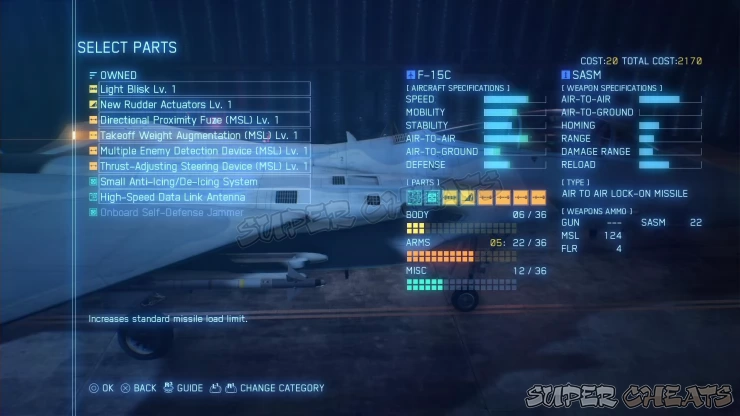
You can customize your plane by accessing the Hangar before sorteing on a mission, starting a match, or even before joining a lobby. Parts are used to improve an aircraft’s base parameters and improve the performance of standard and special weapons. All aircraft can only hold up to 8 upgrade parts at a time.
Upgrade Parts are divided to three categories:
Body: Parts that improve the aircraft’s base parameters.
Arms: Parts that improve the performance and max payload of your aircraft’s standard weaponry like guns and Missiles, as well all special weapons.
Misc: These are special parts that provide special effects not outlined above like having automatic damage repair, onboard jamming, etc
Each upgrade part occupy a certain number of slots. These upgrade slots vary from plane to plane but these upgrade slots are counted separately for each category. Higher level and more advanced upgrade parts occupy more slots. Take note that you can’t also assign upgrade parts of the same name, even if they have different levels. As mentioned before, some parts are exclusive only in campaign or multiplayer mode.
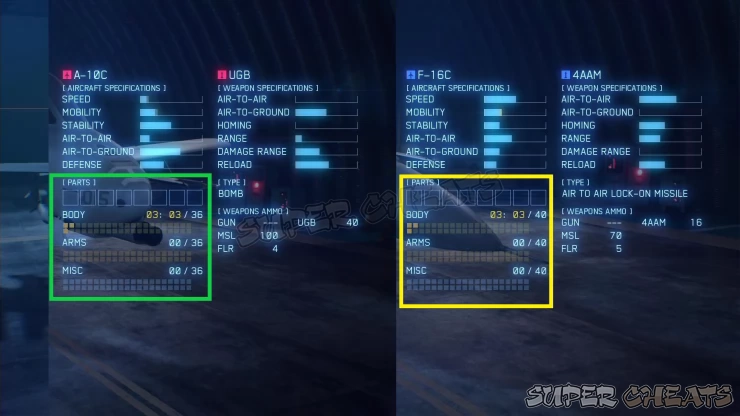
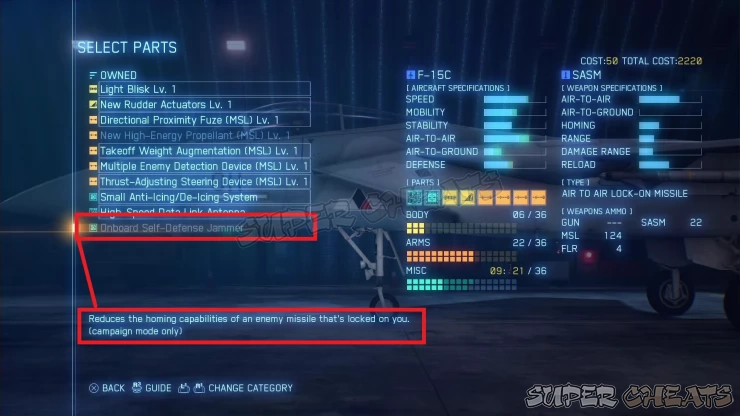
Your aircraft customization in Campaign and Multiplayer are separate, allowing you to conveniently preserve your best setup for each mode. You can have up to five different Aircraft Sets in Multiplayer. This will allow you to swap between different planes and their respective set ups/loadouts when joining multiplayer matches.
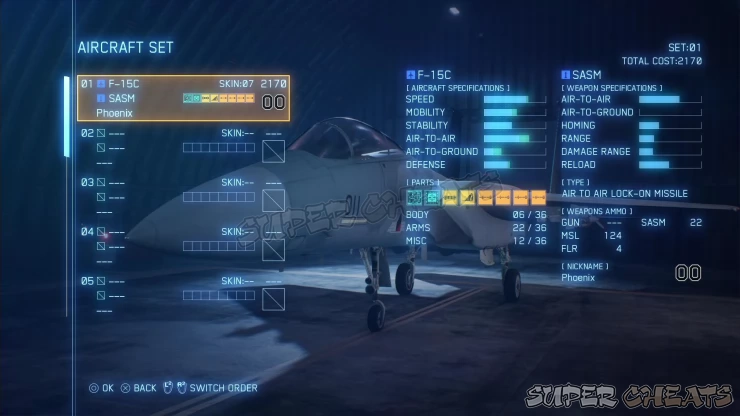
In Multiplayer, each part will have a corresponding Cost. More powerful parts has more cost which will bump up your aircraft’s overall Cost amount. Some matchmaking rooms will have a maximum cost amount so if you want to join these rooms, you have to swap out/remove parts to go below the max cost amount. This restriction aims to prevent overpowered planes from having easy pickings in match.
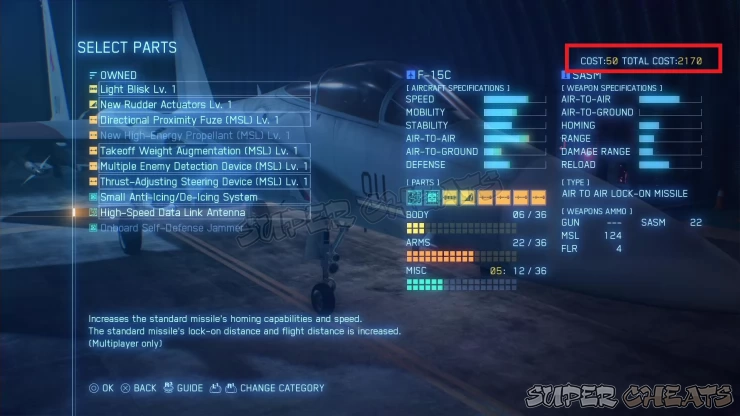
What plane to choose for a mission?Previous Page
How do I unlock new planes and parts?
Anything missing from this guide?
ASK A QUESTION for Ace Combat 7: Skies Unknown
Comments for How do I customize my planes?
Add a comment
Please log in above or sign up for free to post comments- Basics - Features
- Basics - Game Mechanics
- Basics - Multiplayer
- Campaign
- Assault Records
- Extras
 Join us on Discord
Join us on Discord
