How do I unlock new planes and parts?
Aside from the planes you get as pre-order bonuses, and the default F-16C, you can get new planes and parts from the Aircraft Tree which is accessible in the Hangar. The hangar can be accessed in the Campaign before you sortie. Alternatively, you can also access the Hangar option conveniently by selecting Multiplayer.
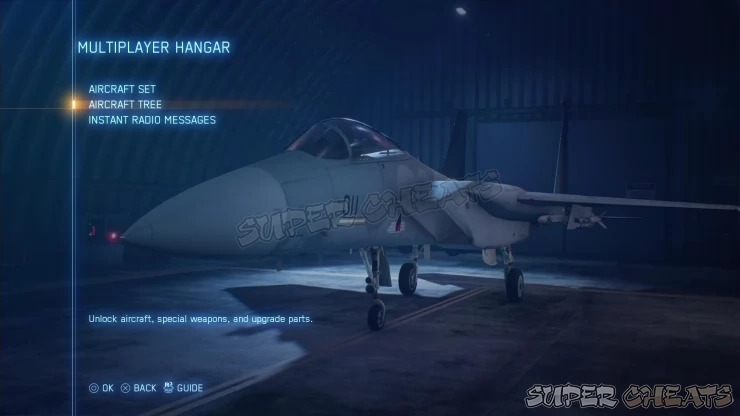
The aircraft tree will be automatically unlocked after completing the first campaign mission. From here, you can spend MRP to buy new planes and parts. Planes and parts that are unlocked in any modes can be used for other modes as well, save for some parts that are exclusive for campaign or multiplayer only. (They’ll be labeled as such)
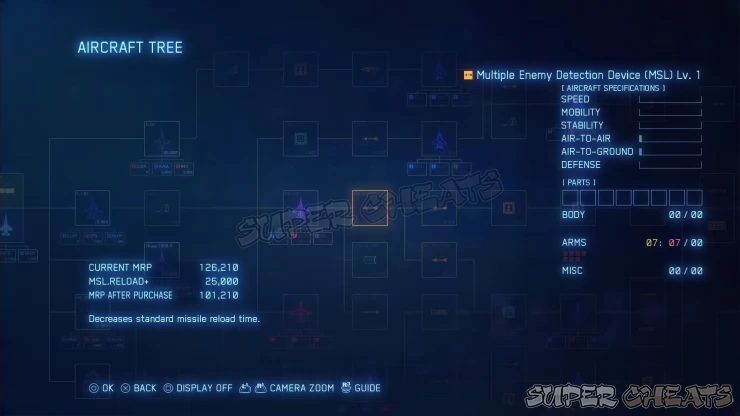
1. Spend your MRP wisely! You cannot sell any aircraft, part, or weapon once you purchased them.
2. Some planes are also unlocked automatically as you go through the campaign.
3. Upon getting a new aircraft, you’ll automatically get its default SP weapon. The other two needs to be purchased.
Upon purchasing an item, the connected items will be unlocked. That said, you can’t skip a part or plane to get the other items you want down the line. Take note that only the connected items to the right side will be unlocked. In the example image below, buying the MSL Payload+ part will unlock the EW. Append+ and not the MAXSpeed+. The same thing applies if you took a different route and unlocked MAXSpeed+ first; you’ll unlock EW. Append+ and not MSL Payload+ even if they’re technically connected in the same line. Take note that some parts are locked by certain conditions.
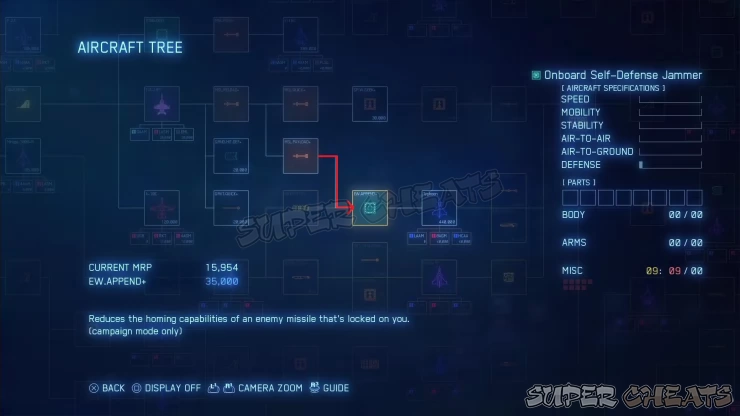
If an item has two adjacent parts together, it means that you have to unlock both parts before you unlock the next item.
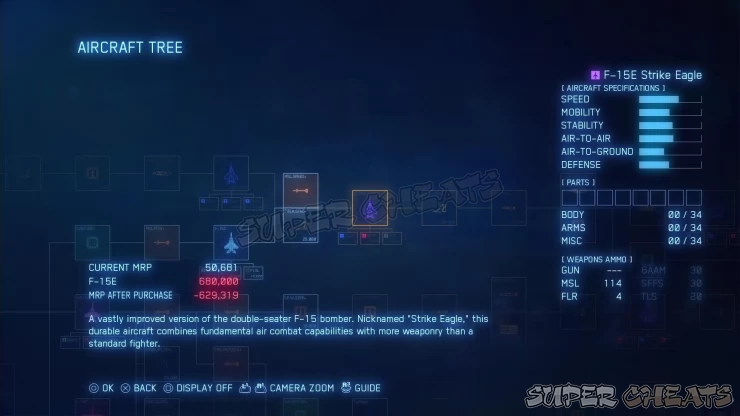
Anything missing from this guide?
ASK A QUESTION for Ace Combat 7: Skies Unknown
Comments for How do I unlock new planes and parts?
Add a comment
Please log in above or sign up for free to post comments- Basics - Features
- Basics - Game Mechanics
- Basics - Multiplayer
- Campaign
- Assault Records
- Extras
 Join us on Discord
Join us on Discord
