How long does it take to install the game?
If you purchased your game digitally, you’ll be able to download the game’s core data. However, when you run it, it will download and install additional files via the internet. If you have the physical copy of the game, the game will still install additional files as soon as you insert the disc. The whole process may take around 30 minutes or so, with the default size of the game falling around 36GB. While the additional files are being installed, you can launch the game though the menu will be missing. Some of the menu options are locked as well. You’ll see the installation progress in the upper-right corner of your screen.
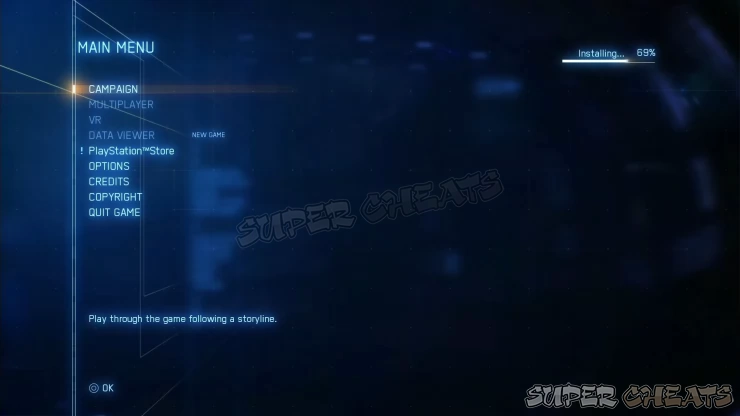
When starting the campaign, you may encounter the message below. You can play the game up to mission 2. To continue further, you’ll have to wait for the installation to finish. Once the game is fully installed, you’re free to play it to your heart’s content.
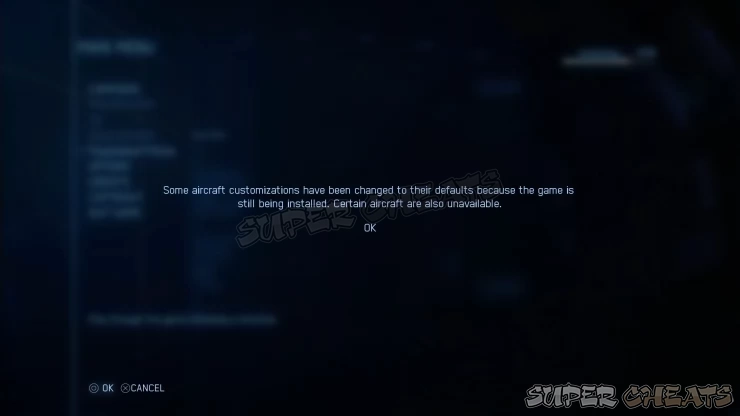
Anything missing from this guide?
ASK A QUESTION for Ace Combat 7: Skies Unknown
Comments for How long does it take to install the game?
Add a comment
Please log in above or sign up for free to post comments- Basics - Features
- Basics - Game Mechanics
- Basics - Multiplayer
- Campaign
- Assault Records
- Extras
 Join us on Discord
Join us on Discord
