How to Claim the Free Gift Pack from FEH
If you’re playing Fire Emblem Heroes, the franchise’s official mobile game, then you’ll be able to obtain three special weapons and three rank S bond rings in FE Engage by linking your Nintendo account. The weapons are particularly powerful and since they’re unique (and free), they’re great to have early on. The three Rank S bond rings are quite powerful as well, compared to the other rank S bond rings you can create or meld in the game. In this guide, we will discuss the steps on how to claim these special weapons.
Fire Emblem Engage is a latest installation for the critically-acclaimed Fire Emblem series, offering a fresh approach to the tried-and tested tactical, turn-based JRPG formula fans have seen in recent years. Players are treated with the return of the Triangle System, weapons with no durability, and of course, the fresh new Emblem/Bond Ring mechanic.
Overview
The Order of Heroes Item Set is a free gift pack that players can get by binding their Fire Emblem Heroes account to their Nintendo online account. This pack contains the following weapons and rings:
* Fensalir (lance), Folkvangr (sword), and Noatun (axe)
* Three Rank S Special Bond Rings: Alfonse, Sharena, and Anna
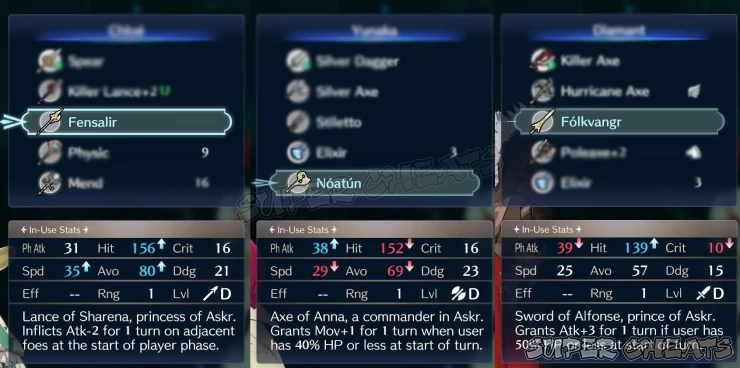

You’ll need an active Fire Emblem Heroes account and an active Nintendo online account that you can bind or connect together. If you’re not playing FEH and just want to claim the reward, you can just install it and complete the tutorial so you can access the Home screen where the following steps below can be done.
Important: You can redeem someone else’s code, like a friend or relative who’s actively playing FEH but not playing FE Engage. As long as you have a redemption code, you can redeem it as you normally would with standard redemption codes. This saves you the entire process of creating/linking a Nintendo account. Do remember that you can claim the code for this item pack once per save file.
How to Claim
1. Launch Fire Emblem Heroes on your iOS or android device.
2. From the home screen, tap the “Quests & Missions” button in the bottom-right corner of the screen.
3. Next, tap the circular icon on the top-right that looks like a shield. If you don’t have a Nintendo account linked yet, you’ll be prompted to either create a new Nintendo account or link an existing one. If you have an existing account, tapping that icon will automatically take you to your MyNintendo rewards page.

4. From there, tap the Fire Emblem Engage bonus code as shown below then tap Redeem.
5. A 16-digit code will be displayed. Write it down or redeem it immediately instead. (Take note that once redeemed, the code will expire in 150 days.)
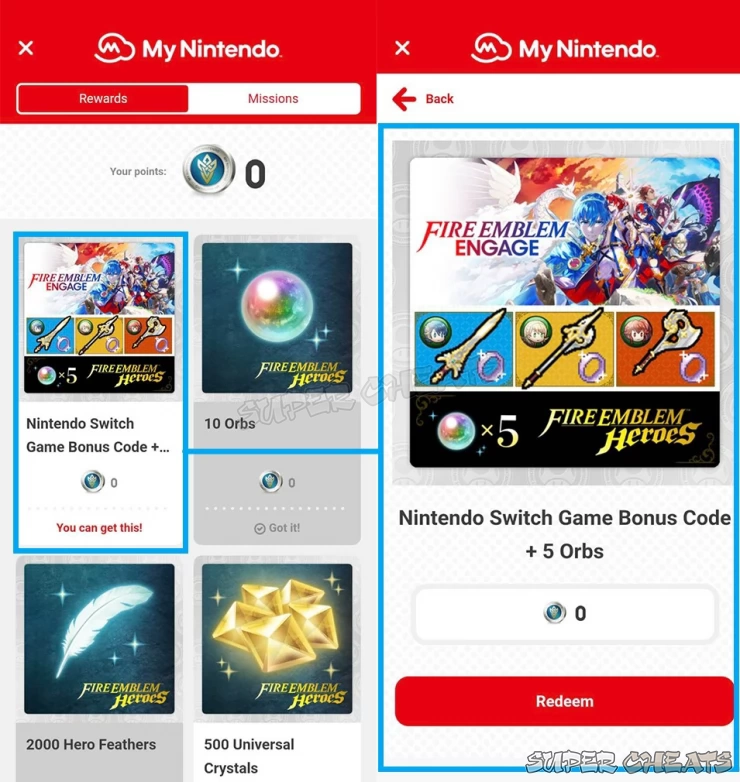
6. To redeem the code on your Switch, save your game first and close the game. Return to the main menu and access the eShop. Select the profile where your FE Engage save file is located (if you have multiple profiles on the Switch)
7. On the left pane of the eShop window, scroll down to the “Enter Code” option. Enter the 16-digit redemption code and follow the next set of screens to redeem the item pack.
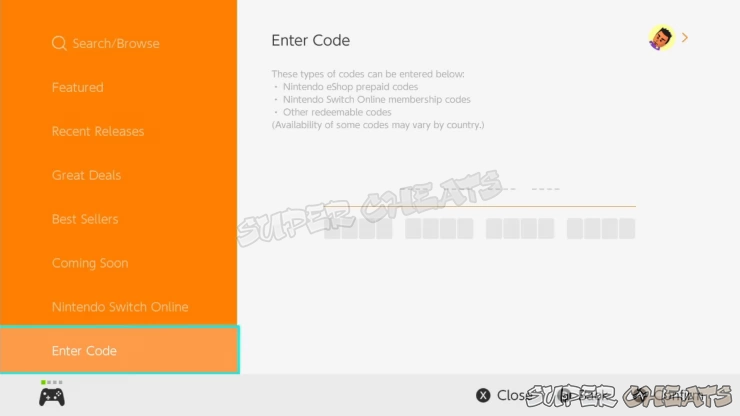
8. After redeeming the code, you’ll need to install it first so if the game is running, you may need to close it, wait for the quick installation to complete, then relaunch it.
9. As soon as you’re back in Somniel, you’ll see a popup window stating that you have received the bonus items. Open your party’s inventory and equip them to the allies who you want to use these weapons and bond rings.
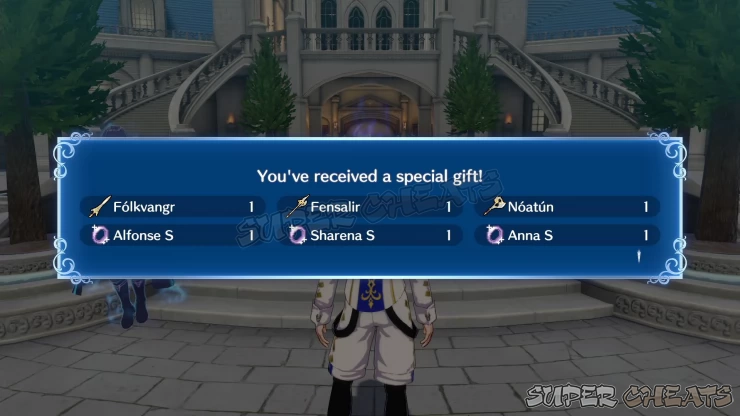
Redeeming the Code without FEH
If you’re not playing FEH or can’t be bothered to install it yourself, you can always have someone who’s playing FEH but not playing FE Engage to redeem their code and give it to you instead.
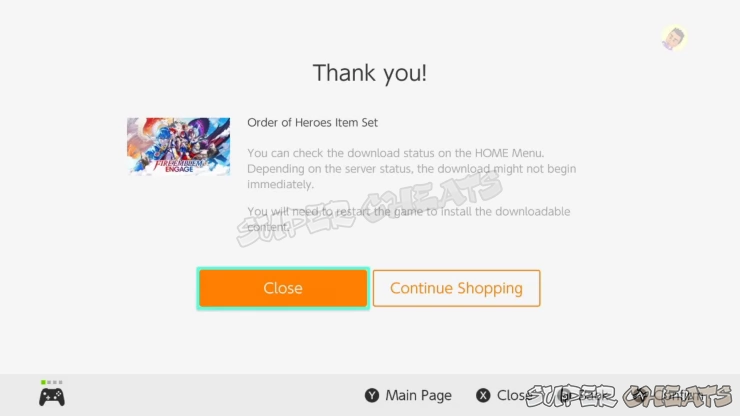
Your friend still needs their FEH game profile linked to their own Nintendo Account. As long as it is linked, they can go to the rewards section of their Nintendo account and claim the Order of Heroes pack there at no cost. After claiming it, a download code will appear. Your friend can give you this code and you can redeem it using the steps outlined above, even if you didn’t claim it from your own Nintendo account. Take note that this code can only be redeemed once per save file.
This concludes our Fire Emblem Heroes free gift pack guide for Fire Emblem Engage. Please check out our other pages for the game for more Fire Emblem Engage content!
We have questions and answers related to this topic which may also help you:
 Join us on Discord
Join us on Discord
