How to land
Compared to taking off, landing your aircraft is a lot more trickier, especially to unexperienced pilots. In the end of some missions, you’ll have to land your aircraft back to the airfield runway or back to the carrier. This will still depend on the aircraft you’re using. Like the take-off sequence, you can also skip this at the cost of not earning any landing bonus in the end.

Runway Landing
When landing, your landing gears will be automatically lowered and you’ll start off in a good approach towards the airfield or carrier. Here are some important reminders to ensure that you land your aircraft gracefully and successfully.
1. Never accelerate! Your default speed is enough to ensure that you’ll get into a good angle.
2. Don’t use the left stick to turn. Use LB/RB instead to yaw left or right accordingly
3. When slowing down, don’t press and hold L2 to prevent stalling and crashing. Slow down GENTLY.
4. Mind your aircraft’s pitch. Avoid sharp angles; instead, carefully tilt the left stick to ensure that you get your aircraft’s angle correctly.
As long as you apply these pointers, landing will be a simple sequence to complete. Landing on a runway is easier because you have a lot of space to adjust. Here’s how you do it:
Mind the vertical and horizontal lines in the middle of your screen. This serves as a guide marker that will help you determine your approach and angle. If the lines are perfectly crossed, it means you’re in a perfect approach.

Use LB/RB to turn your aircraft’s nose left/right then slowly pitch the nose down as you near the runway. You don’t need to decelerate yet at this point.

Once the lines are crossed, slowly point your nose down while gently decreasing your speed. As soon as your wheels touch the ground, hold L2 to brake and put the plane to stop. While on the runway, you can still use LB/RB to carefully steer your plane in a straight line.
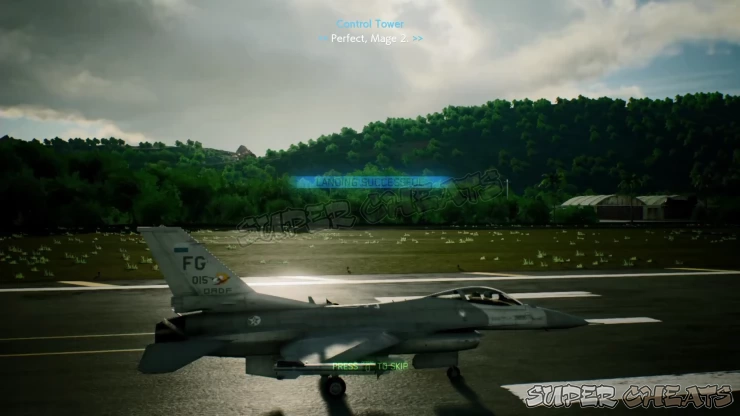
In larger airfields with two runways, one of them is for taking off and one will be for landing. The correct runway for landing has physical guide markers as shown below:
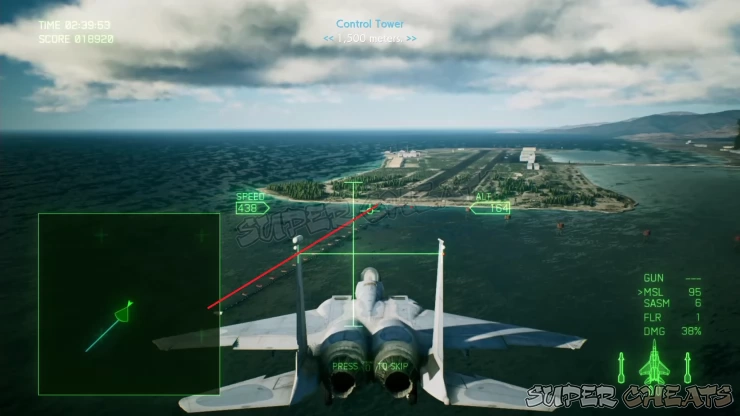
Carrier Landing
Like in real life, carrier landing is a lot trickier, thanks to the very short, moving runway, a very narrow and tight window of approach and less margin for error. Like before, you have to carefully adjust your yaw and pitch as you align yourself to the carrier. Aside from the line markers in the middle of the screen, you can also look at your radar since the runway will be displayed there as well.

Once you’re aligned, gently decelerate and lower your nose as you approach the carrier. This is a critical part of the sequence since you can overshoot if you’re too fast or crash on the edge if you’re too low or slow.
When you cleared the edge of the deck and if you’re low enough, you can hold L2 hard and point your nose down to touch down. You’ll be able to stop almost instantly as well.

Video Examples

Anything missing from this guide?
ASK A QUESTION for Ace Combat 7: Skies Unknown
Comments for How to land
Add a comment
Please log in above or sign up for free to post comments- Basics - Features
- Basics - Game Mechanics
- Basics - Multiplayer
- Campaign
- Assault Records
- Extras
 Join us on Discord
Join us on Discord
