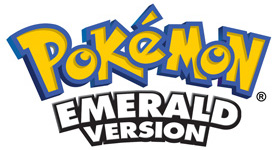how to link gameboy advance emulator?
how to link gameboy advance emulator?
How can I link gameboyadvance emulator?
Because, I only use a personal computer when playing Pokemon emerald,, I do not have a gameboy,, and I only use a gba emulaotr on my pc,, and my other friends too! Can we link our pokemon? So we can trade and battle each other?TNX
Please be as detailed as you can when making an answer. Answers that are too short or not descriptive are usually rejected.
Please do not use this box to ask a question, it will be rejected - this box is for answers ONLY. If you want to ask a question for this game, please use the ask a question box which is above on the right.
Accept submission terms View Terms
You are not registered / logged in.
If you would like to ne notified if/when we have added this answer to the site please enter your email address.
We will only use this address to email the confirmation for this answer.
You cannot link from an emulator, you cannot trade or battle with any other game, the emulators are not designed to do this.
You can trade to yourself, but I have yet to find a way to trade to others, or even get the link battle to work =(
For pc you have to open two emulators at once with two different games and trade that way
You guys are all wrong mate you wanna go get visualboyadvance link this lets you and a buddy or yours play against you just as long as you both are running a visualboyadvance on both computers with VBA link running to
I figured out that you can battle in between mobile devices. My friend and I battled on Pokemon emerald. I don't know if the same is for computers.
1: Start playing the game you want to play with each other in my case it was pokemon ruby
2: We had to go to a pokemon center and we talked to the first person to battle.
3: if it's only 2 people choose the double battle or single battle (remember both of you need to choose the same category of single or double battle).
4: Now link you and your friends or opponents through Bluetooth and make sure you are paired.(The person that pairs with the other person will be the Bluetooth client and the other person will be Bluetooth server)
5: Now that you guys are paired send each other the files of your own game to each other(later you will see why) I recommend using ES file explorer or if you find any other way then share each other files like that
6: Once you guys have shared each other games start up your emulator again and make sure you're still in the pokemon center with the lady saying please wait. If your not then simply just talk to her again and ch
7: Then go to your emulator option and click link remote the person who paired with the other person will be the Bluetooth client and the other person will be Bluetooth server.
8: The Bluetooth client will have to click on the Bluetooth server and pair again and the Bluetooth server will have to accept the pair again. After that you both should get an option of choosing a game. You will have to click on your friends file of the game and your friend will have to click on your file of the game. You may have to look for it.
9.After you both have clicked on it... It should take you back to your own game and the Bluetooth server person should have an option saying to wait for the second person to be ready.
10: The Bluetooth server person should be able to start the game. Enjoy battling.
Ok guys me and my bro figured it out
1: Start playing the game you want to play with each other in my case it was Pokemon ruby
2: We had to go to a Pokemon center and we talked to the first person to battle.
3: if it's only 2 people choose the double battle or single battle (remember both of you need to choose the same category of single or double battle).
4: Now link you and your friends or opponents through Bluetooth and make sure you are paired.(The person that pairs with the other person will be the Bluetooth client and the other person will be Bluetooth server)
5: Now that you guys are paired send each other the files of your own game to each other(later you will see why) I recommend using ES file explorer or if you find any other way then share each other files like that
6: Once you guys have shared each other games start up your emulator again and make sure you're still in the Pokemon center with the lady saying please wait. If your not then simply just talk to her again and choose the same thing as last time.
7: Then go to your emulator option and click link remote the person who paired with the other person will be the Bluetooth client and the other person will be Bluetooth server.
8: The Bluetooth client will have to click on the Bluetooth server and pair again and the Bluetooth server will have to accept the pair again. After that you both should get an option of choosing a game. You will have to click on your friends file of the game and your friend will have to click on your file of the game. You may have to look for it.
9.After you both have clicked on it... It should take you back to your own game and the Bluetooth server person should have an option saying to wait for the second person to be ready.
10: The Bluetooth server person should be able to start the game. Enjoy battling.
Would you be able to use the PC emulator to connect to the Gamecube for Animal Crossing? I do not have a GBAbut could hook up the PC to GC with cable.
If using mobile use myboy and you can link and trade or battle but I don't know any pc ones
Can 4 players connect in gba emulator on android??
You can't because the Game Boy advance has a special input for the LINK you need an original gameboy advance
If using Visual Boy Advanced as your emulator, go to Options -> Input -> Configure and then look at the 'A' keyboard shortcut defined in the Configure menu. That is your 'A' button, you can tap that to select 'New Game'. You can also change the configurations to your liking.
For more questions for Pokemon Emerald check out the question page where you can search or ask your own question.