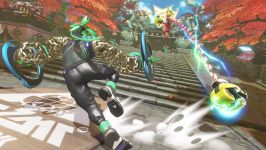ARMS Cheats and Tips
We have 12 cheats and tips on Switch. If you have any cheats or tips for ARMS please send them in here. You can also ask your question on our ARMS Questions & Answers page.
All ARMS Switch Cheats and Tips - Most Popular First
Heavy Weapons
When you battle an opponent that has weapons that are heavier than yours you will either have to wait until they stop moving towards you before you can punch them back or try to curve your punches or use weapons like Slamamanders to reach them.
Spike the Ball
The most effecient way to punch the ball over the net and on to your opponent's side is to spike the ball. To perform this move punch with both arms to activate your grab. When you now hit the ball it will fly straight in the air and you just punch it again.
Tips and Tricks
The following video will show you seven tips and tricks that will help you to dominate the game.
Shields
As shields take damage they will deplete from blue to yellow and finally red when they're strength is at it's weakest. Avoid letting shields get to that point by using other methods to avoid attacks.
Punches
Dash away from punches before they hit you, try not to dash too early though as it gives opponents the opportunity to counter with another punch.
Alternate Character Colour
Each of the playable characters has four different colour pallets and normally the only way to see them is to be in a match with two or more of the same fighter. There is however a way you can select different alternate colours before a match starts and that is by highlighting a fighter, holding down the left control stick so it clicks and then holding it either left, right, or down. When you do this you will be able to just select your fighter and your colour will automatically be applied.
Skin Select
At the 'Character' select screen push and hold down the left stick and tilt it either right, left, up, or down. The direction which you tilt will choose the skin colour of your character.
Get Original Skin:
Hold down left stick and tilt up.
Get Secondary Skin:
Hold down left stick and tilt right.
Get Third Skin:
Hold down left stick and tilt down.
Get Fourth Skin:
Hold down left stick and tilt left.
Alternate Character Colour
Each of the playable characters has four different colour pallets and normally the only way to see them is to be in a match with two or more of the same fighter. There is however a way you can select different alternate colours before a match starts and that is by highlighting a fighter, holding down the left control stick so it clicks and then holding it either left, right, or down. When you do this you will be able to just select your fighter and your colour will automatically be applied.
Unpredictable
The best tactic you can employ in this game is to be unpredicatable. Don't get into the habit of using one tactic over and over again in a match as your opponent will pick up on it and punish you.
Block Spike
If when your opponent is trying to spike the ball you are able to anticipate the spike and punch as it flies straight into the air you will be able to block it.
Charge Punches
Punches can be charged by blocking, or holding the dash or jump buttons. Basically the longer you charge punches the longer they will stay charged.
Order of Operations
You will not win battles with punches alone, you need to know the order of operations (like the rock, paper, scissors system) and be able to take advantage of it whenever possible. This means seeing if your opponent favours any of the three sides and then then capitilising where they are weakest.
Punches beat Throws
Throws overpower Blocking
Blocking stops Punches