Is Voice Chat supported?
While in a lobby, you can use a mic to communicate with other players. You can also mute other players from the lobby’s members list. You can only mute players with voice chat enabled, which is represented by a speaker icon beside the player’s name.
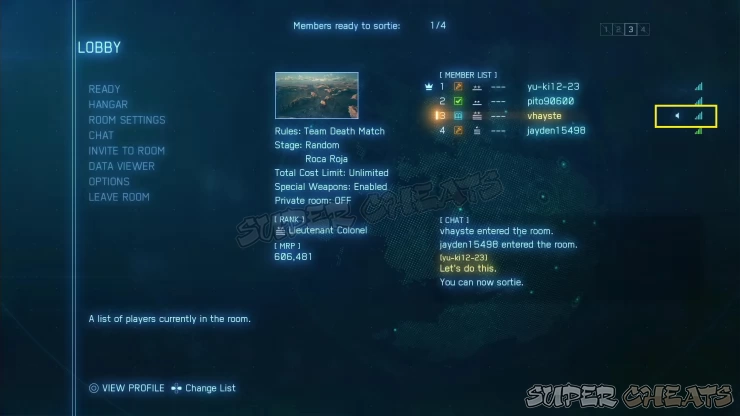
During team matches, you can only communicate with members of your own team. In the other hand, you’ll be able to communicate with all players participating in Battle Royale matches. By default, voice chat is off. Enable it by going to Options > Sound > Voice Chat.
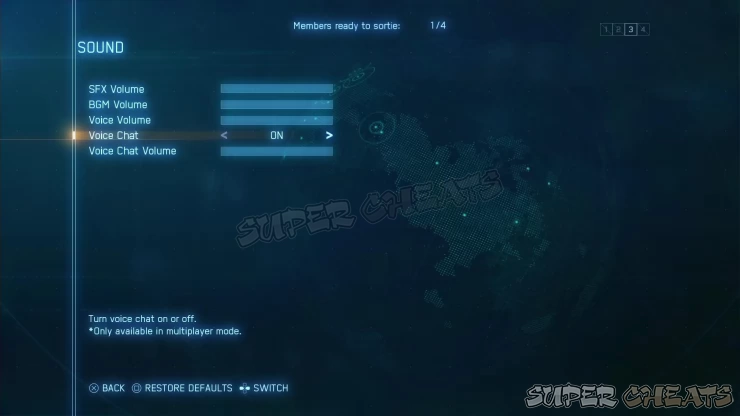
Anything missing from this guide?
ASK A QUESTION for Ace Combat 7: Skies Unknown
Comments for Is Voice Chat supported?
Add a comment
Please log in above or sign up for free to post comments- Basics - Features
- Basics - Game Mechanics
- Basics - Multiplayer
- Campaign
- Assault Records
- Extras
 Join us on Discord
Join us on Discord
