
Online Orbs
Crackdown 2 Walkthrough and Guide
Online Orbs
Online Orbs require an active Internet connection and at least one other player to collect. There must be at least one other player within a certain range of an Online Orb to collect it.
There are 80 Online Orbs in Pacific City. There are 25 in Hope Springs, 30 in Green Bay, 24 in Unity Heights and one on Agency Island.
As with Hidden Orbs, collecting an Online Orb will grant your Agent a small amount of experience in all five skill areas.
The maps below show the location of all 80 Online Orbs. Collect all of the Online Orbs in Pacific City to unlock the “LIVE and let LIVE” Xbox 360 achievement worth 10 gamer points.
 Click map to view full-size image |
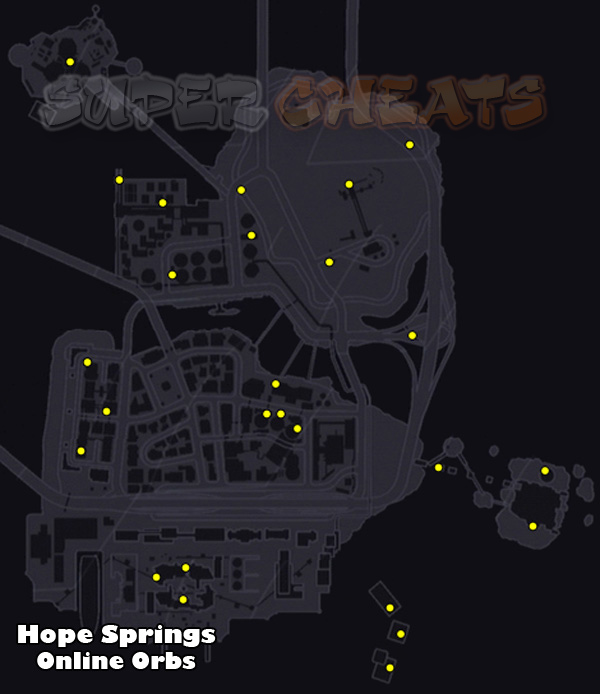 |
 |
 |
Below are a couple of tips to aid you in your quest to collect them all:
1) Use Orb Ping: Press up on the D-Pad and all nearby Agility Orbs, Hidden Orbs and Online Orbs will flash briefly on your tracker in the bottom-left corner of the screen. Online Orbs are denoted by grey blips.
You cannot use Orb Ping continuously and nearby orbs will only appear on the tracker briefly, but it is a useful feature nonetheless. When you use Orb Ping, you can only use it again once the green border around the tracker disappears. You can zoom out the tracker by entering and exiting the Agency Intel screen (using the Start button). Ping right after exiting the Intel screen to detect orbs further out.
Use Orb Ping in conjunction with the map provided in this guide. Travel to the location depicted on the map and then use Orb Ping to make certain you're searching the right area.
2) Keep Track: There's little worse in an open world game than taking on the task of gathering a huge number of collectibles only to come up one or two short at the end. As such, it is wise to keep track of the Online Orbs you collect from the start.
If you're using the map provided with this guide, tick off each marker as you collect the corresponding orb. If you're viewing the map on a desktop computer or laptop, copy the map over to an image editing program such as Paint and use a paintbrush tool to tick off each orb. If you don't have a computer near you while playing the game, you can print out the individual area maps and tick off each orb with a pen or pencil.
3) Use Agency Intel: Fortunately for completionists, Ruffian Games have included a way to track collected orbs in-game. Take advantage of this.
To use this feature, start by entering the “Achievements” section of the Agency Intel screen. Once in the Achievements section, use the Left Stick to scroll down to the “LIVE and let LIVE” achievement to view your progress. Press the A button once you have the achievement selected to view a map showing all of the Online Orbs you've collected thus far. As well, in the bottom-left corner of the screen is a list of all four areas of the city and the number of orbs you've collected in each one. This list is especially useful if worst comes to worst and you wind up missing one or more orbs after following the map, as you could then limit your search to a particular area of the city and use Orb Ping to track down any remaining orbs.
More Crackdown 2 stuff on SuperCheats

On Green Bay Island, there is a collection of three orbs in a building complex that looks like a letter "G". I have only found two orbs there and even with the in game "orb finder", nothing pops up.