What can you do inside the Lobby?
Thank you for printing this page from www.SuperCheats.com.
Remember to come back to check for updates to this guide and much more content for Ace Combat 7: Skies Unknown
Follow this guide to hear about updates
Added:
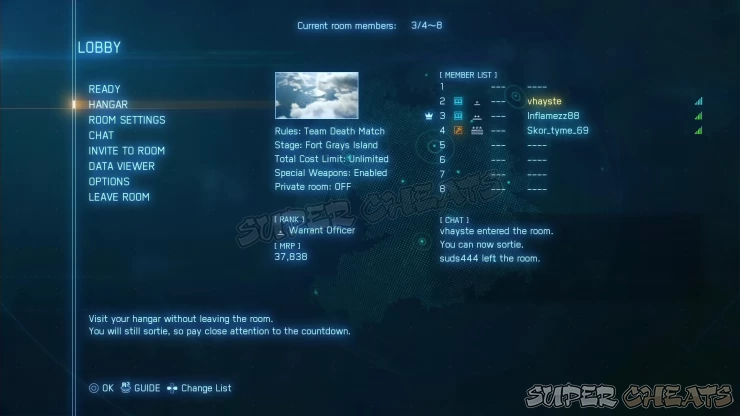
In the lobby you can do the following:
- Access your hangar
- Access the Room Settings (You can view the room settings by selecting this option. If you’re the host, you can change the room settings from this menu.)
- Chat using fixed chat phrases.
- Invite friends to the room
- View your multiplayer records and medals
- Access the game options
- Leave the room
You can also select players and view their profiles. You can add them as friends or message them from the popup window that will appear.
Next Page
What are multiplayer modes?Previous Page
Can I customize my planes in multiplayer?
What are multiplayer modes?Previous Page
Can I customize my planes in multiplayer?
Guide Menu
Anything missing from this guide?
ASK A QUESTION for Ace Combat 7: Skies Unknown
Comments for What can you do inside the Lobby?
Add a comment
Please log in above or sign up for free to post commentsNo comments yet. Tell us what you think to be the first.
Table of ContentsClose
- Basics - Features
- Basics - Game Mechanics
- Basics - Multiplayer
- Campaign
- Assault Records
- Extras
Guide Updates
Get notified of updates to this guide
Many of our guides get updated with additional information. To get an email when this guide is updated click below.
Click to close
 Join us on Discord
Join us on Discord
